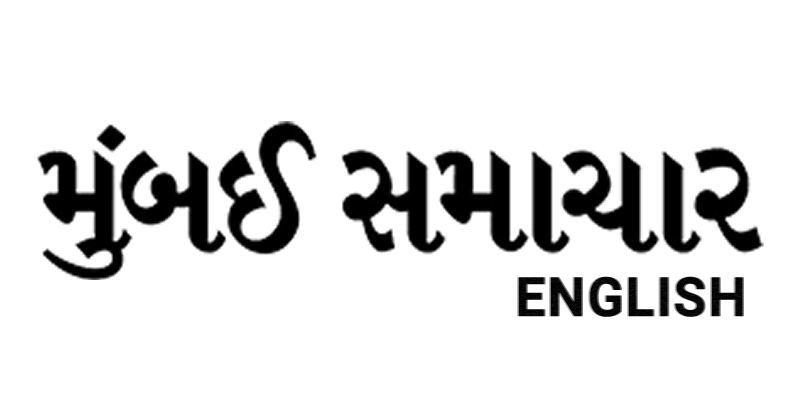How Hackers Target WhatsApp Users — and What You Can Do to Stay Safe

Despite WhatsApp’s end-to-end encryption and robust security layers, cybercriminals continue to find ways to compromise user accounts. Instead of breaching the app itself, attackers exploit weak links through telecom fraud, malware, and social engineering. Once in control, they can impersonate users, scam contacts, extort money, and spread malicious software. With over 500 million Indian users many of whom link mobile numbers to banking and UPI services the risk remains particularly high.
SIM Swapping or Port-Out Frauds
One of the most common tactics globally, SIM swapping involves fraudsters impersonating victims to telecom operators, tricking staff, or using forged IDs to transfer the target’s phone number to a new SIM card. This gives hackers control of verification codes for WhatsApp and other apps. Cases have been reported widely across Delhi, Mumbai, Pune, and Uttar Pradesh.
How to stay safe: Set a SIM PIN or port-out password. Activate “port freeze” features where available and watch for unexpected network loss.
Verification Code Phishing
Attackers often call or message victims pretending to be friends, family, or WhatsApp support to extract verification codes. This has led to large-scale scams, such as the UK’s “Hi Mum” fraud that caused over £1.5 million in losses.
How to stay safe: Never share login codes. Enable two-step verification in WhatsApp via Settings > Account > Two-step verification.
Call Forwarding Exploitation
Cybercriminals may trick users into dialling codes like 21 followed by a fraudulent number, enabling all calls including verification calls to be forwarded to the hacker.
How to stay safe: Check and disable call forwarding using *#21# and ##21#.
QR Code Phishing (Quishing)
Fake QR codes circulate through links or messages claiming to direct users to WhatsApp Web. Once scanned, they allow attackers remote session access.
How to stay safe: Only scan codes from the official site (web.whatsapp.com). Regularly review active sessions under Linked Devices.
Malware and Spyware
Advanced tools like Pegasus and Paragon, or malicious apps, can infiltrate phones to steal WhatsApp data and verification details. Journalists and activists were among the 90 reported spyware victims in 2025.
How to stay safe: Avoid unofficial app stores, update software regularly, and install trusted antivirus protection.
Voicemail Hacking
Hackers can retrieve verification codes left as voicemail messages when PINs are weak or set to defaults.
How to stay safe: Use a strong voicemail PIN and monitor account activity for unusual access.
Linked Account Exploits
Since WhatsApp operates under Meta, compromised Facebook or Instagram accounts can be used to phish verification codes or send harmful links.
How to stay safe: Secure all Meta-linked accounts with strong passwords and two-factor authentication.
Physical Access or Device Cloning
If a device or SIM card is stolen, hackers can restore WhatsApp backups to a new device.
How to stay safe: Protect your phone with biometric locks and enable remote device logout options.
Cloud Backup Vulnerabilities
Cloud backups without end-to-end encryption can be exploited by attackers.
How to stay safe: Activate encrypted backups in WhatsApp settings and reinforce Google Drive or iCloud security with MFA.
Fake WhatsApp Apps
Unofficial apps or modified APKs often contain backdoors that leak user data.
How to stay safe: Download only from official sources like the Google Play Store, Apple App Store, or WhatsApp’s verified website.
Warning Signs of a Hacked Account
- Unexpected logout or “registered on a new device” alert
- Receiving unsolicited verification codes
- Unknown messages or group additions
- Complaints from contacts about strange messages or money requests
- Unrecognised devices under Linked Devices
- Messages marked as read when unopened
Steps to Recover a Hacked Account
- Re-register WhatsApp with your number to force the attacker out.
- Alert your contacts through another platform.
- Report the breach via WhatsApp’s in-app support.
- Contact your telecom provider if you suspect SIM swapping.
- Update credentials and enable MFA on email and cloud services.
- File a report at the local cybercrime portal (In India: cybercrime.gov.in).
By following these steps and remaining alert, users can drastically reduce the risk of hackers gaining control of their WhatsApp accounts.